Start Here for Troubleshooting Help or Scroll down to search box
TIP: If the converter is mounted so it is not readable a cellphone can often be squeezed into a tight space to take a picture.
On the deck-mount style converters the model number is on the top of the case.
The serial number is a bar-code label on the base. You will not need the serial number unless Warranty replacement is required.
Power Centers. The model number is on a label behind the door. The serial number is a bar-code label on the base. You will not need the serial number unless Warranty replacement is required.
Electricity is DANGEROUS!!! Any changes additions of new equipment /modifications need to be done by a LICENSED TECHNICIAN!!!
- Consult your local RV dealer.
- Consult an RV technician or Electrician.
- Troubleshooting , diagnoses and replacement of electrical items can be done only by a person that realizes all the risks.
- Instructions are available on our website to do basic diagnoses of our products.
- When following these guides it is essential to have a Digital Voltmeter.
Digital Voltmeter minimum requirements Range needed DC 12-15 volts 20 volt DC range AC 120 250 Volt AC range OHM’s 5 or 10 kohm range. A good example is the : GB Gardner Bender GDT-3190
Now that you have your model number. Proceed to the Guide to manuals chart below.
Perform the Diagnostic steps.
For defective units in new RV’s Trailers etc.
In the first year of the Warranty – if the unit is defective Call the coach Manufacturer.
For defective units purchased from a Dealer. Your dealer should replace it with a new unit.
In the second year of the Warranty- you can call us and set up an RGA,
With a credit card for security we can send you a replacement charger. After receiving the replacement use the box to return the defective unit.
We will need the following information:
Model:
Serial:
Date of Purchase:
Description of defect:
If the converter is over 2 years old the remedy is to replace it with a new one. Where to Buy
Call Ext 149 or Ext 145 for Warranty replacement.
Service Department
Progressive Dynamics
8A.M- to 12PM & 1PM to 4: PM EST
Phone 269-781-4241
If the Unit tests good and further troubleshooting is needed .
- Try the general wiring diagrams in our support link.
- Try online forums for your RV model.
- Contact a Mobile RV technician or your local dealer.